FAQ
What is FleetPanel?
FleetPanel is a web-based fleet maintenance software system designed to keep track of vehicle and/or equipment fuel, service, repair and payments records.
Can I use FleetPanel for personal vehicles?
Yes, of course. You can use FleetPanel as your fleet management solution to keep track of your personal vehicles.
Pricing
FleetPanel is free for all users, with the long term goal to become a paid subscription-based service (free for limited number of vehicles and without advanced reporting).
Which browsers does FleetPanel support?
FleetPanel is designed to work optimally in the latest versions of any modern browser (Chrome, Firefox, Edge, Opera and Safari).
FleetPanel is designed to work optimally in the latest versions of Chrome, Android browser or Opera (Android) and Safari (iOS).
How do permissions work?
FleetPanel permissions are segmented by the different sections of the application. Each section has its own controls that can be turned on or off for each user.
What is the difference between an account and a user?
When you sign up for FleetPanel, you create account and first user (account owner). After that, you can create additional users. Each user logs in with his own email address and password and has access to account data (vehicles, vendors, tires, etc.) according to his permissions.
How PM plans and Vehicle PM plans work?
Vehicle PM plan, once created, generates service schedules at intervals specified by selected PM plan. This means PM plan needs to be created first. You give it a name and set intervals. For example, every 2 years or 20,000 km/mi. Next, you create vehicle PM plan for one or more vehicles. You select one of the PM plans and set initial values. For example, on March 1st, 2023 or at 50,000 km/mi. You also specify that service schedule will be created 15 days or 1,000 km/mi in advance. Thus, service schedule will show up on February 15th, 2023 or at 49,000 km/mi (whichever comes first).
So, service schedule is created, and you deside to do your car maintenance on February 25th, 2023 with 45,000 km/mi on your odometer. All you have to do is create new vehicle service from that service schedule. As a result, vehicle PM plan will get updated with values in accordance with selected PM plan. In this case, next service schedule date will be February 25th, 2025 or 65,000 km/mi (whichever comes first).
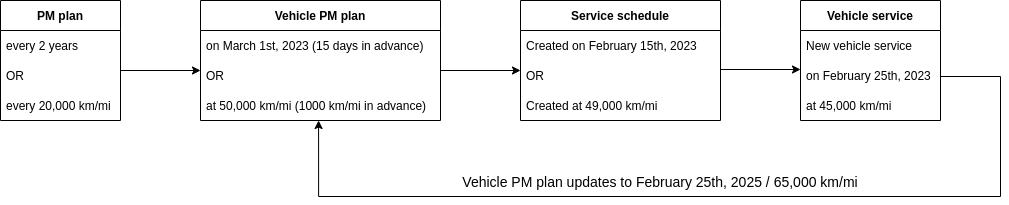
Remarks
- After vehicle PM plan creates service schedule, it becomes disabled and does not generate new service schedules until new service is created from that service schedule or that service schedule is deleted.
- If, for example, you create vehicle PM plan that generates service schedule once a month and don't login for a year, when you login you will see that only last service schedule was created (not 12 service schedules).
- Deleting vehicle PM plan that is disabled (have service schedule created) deletes that service schedule.
- Deleting PM plan deletes all vehicle PM plans that use it, consequently deleting service schedules created by these vehicle PM plans.
- Changing PM plan updates values in all enabled vehicle PM plans that use it.
- Only enabled vehicle PM plans can be changed.
- Deleting service schedule that was created by a vehicle PM plan re-enables that vehicle PM plan.
- Creating new vehicle service from service schedule that was generated from vehicle PM plan deletes that service schedule and updates vehicle PM plan in accordance with values in its PM plan.
How do I delete my FleetPanel account?
If you have required permissions (account owner) you can delete FleetPanel account in account settings area. Deleting an account deletes all vehicles and associated data (users, vendors, tires, etc.) instantly, so be careful.
How can I make a product suggestion?
We are working hard to improve FleetPanel and are very focused on listening to our users in order to do so. Submit your thoughts, suggestions and ideas. FleetPanel team regularly reviews all of them so don't hesitate, we are looking forward to hear your feedback. Make a suggestion!
How can I change my email address?
You can change email address in user settings area.
What are keyboard shortcuts that I can use?
FleetPanel has keyboard shortcuts available for common program functions. Using your keyboard instead of navigating menus with your mouse allows you to perform many of the actions faster. You can see the list of FleetPanel keyboard shortcuts any time by pressing ?.
Can I import and export data between FleetPanel and another application?
Yes, FleetPanel allows you to import data using CSV files or pasting from Excel and to also export your data in CSV format. In the Account drop down menu, you will see the option to Import data or to Export data. Select which option you would like and follow the on-screen instructions.